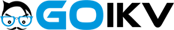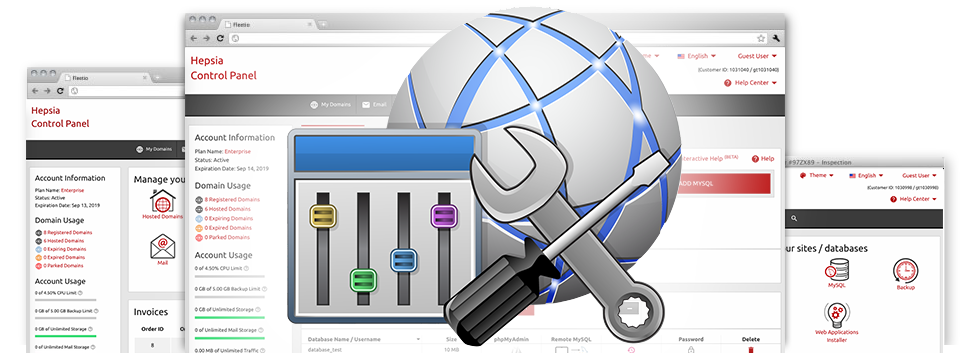Within the GO IKV Web Site Control Panel, there is also a selection of Advanced Tools. They’re built for cloud hosting users who’re skilled in taking care of their hosting setting. Still, thanks to the convenient–to–use user interface in the Web Site Control Panel, they are pretty simple to work with, even for novices. Furthermore, we have added an array of precise how–to guides to help inexperienced users swiftly be able to work with the tools!
Hotlink Protection
Safeguard yourself from data transfer theft
Whenever you generate genuine website content there will always be someone who will attempt to make use of without having your permission. It pertains simultaneously to text along with photos. That’s usually where the Hotlink Protection tool built into the Web Site Control Panel will really help you out. With merely a click, you will defend all graphics on your website by preventing other websites from backlinking to them.
By result of this, not only will you avoid other people from using your photos, but you will also ensure you stick to your monthly data traffic restriction.
.htaccess generator
Computerized building of .htaccess files
Bundled in the GO IKV Web Site Control Panel you can discover .htaccess Generator – a strong tool, which enables you to generate .htaccess files and never have to create them manually. GO IKV’s tool calls for absolutely no expertise as well as zero comprehension of .htaccess file administration.
Using an .htaccess file, you can quickly reroute several web pages of your website or, perhaps the complete web site to a new place. You can even apply it to defend a folder with a username and password as well as to allow for PHP code within HTML files, etc.
IP blocking
Block malicious IPs from your site
If you wish to obstruct a spammer from accessing your site, an Internet troll from your community forum as well as a a stack of IPs flooding your website, you really should make use of the intuitive IP blocking tool. It enables anyone to immediately block out an IP address or a whole IP array from ever using your site.
Our IP Blocking tool is definitely quick. Everything you need to actually do is enter in, the IP address (and / or addresses) you want to bar and then click the action button. All of the IPs you have inserted can be block for good right away.
PHP configuration
Modify the PHP settings for one’s web site
With all of the cloud hosting packs from GO IKV, you have the option to choose the PHP version for use on your websites – coming from old PHP builds like PHP 4 to the most recent stable releases. It can be done with only a click. All the alterations are going to be applied promptly. For each and every PHP build, you have access to the php.ini file for one’s site, so that you’ll be able to entirely customize the way PHP works for you.
We provide a sleek interface, which allows you to rapidly customize the most essential PHP options. Any time, it’s also possible to go back to the normal settings to restore a back up copy.
Cron Jobs
Create automated scheduled tasks
In the GO IKV Web Site Control Panel, we’ve created a hassle–free and user–friendly user interface for establishing completely new and also taking care of current cron jobs – the Cronjob Manager. A cron job is a planned activity – commonly a script, that is carried out at pre–set intervals of time. It may be a simple script for verifying if your site is on the web, a mailing script, a website performance review, etc.
You can set up and employ cron jobs with all of the cloud hosting plans. If you happen to want extra cron jobs, you are able to buy extra as an upgrade.
Password Protection
Easy way to protect your data
When using the GO IKV Web Site Control Panel, you are able to promptly defend every single directory for your site, thanks to our Password Protection tool. All you need to perform is select the directory you intend to secure and also indicate a login name along with a password that only you will be aware of. Your directory as well as its files are going to be safeguarded automatically.
The password you’ve selected are going to be kept in a protected approach. No person will be able to access it and you’ll be in a position to change it when you desire.
URL redirection
URL redirection with merely a few clicks
If at anytime you have to divert your site to another website address, it can be done fairly quickly while using the URL Redirection instrument integrated inside the GO IKV Web Site Control Panel. You will not have to create a specific .htaccess file and deal with complicated lines of code. All you have to actually do is determine which website to reroute and exactly where you need it to lead to. Our intelligent system is going to take care of every little thing for you.
If you no longer need the website redirection that you have got specified, it’s possible to void it with only a mouse–click.