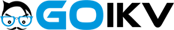Domain Manager
Multi– domain name management right from your cloud hosting account.

The does–it–all Domain Manager interface, integrated inside the Web Site Control Panel can indeed do everything. It allows you to manage many domain names without trouble, from the very same place you manage your sites and billing. Plus it enables you to instantly switch from one to the other one without sacrificing any modifications.
Numerous Domain
Update Whois, name servers, custom DNS
It doesn’t matter how many domains you will have, you’ll be able to handle them all with only a click of the mouse through the GO IKV Domain Manager! You are able to edit the WHOIS data, customize the name servers as well as integrate custom DNS records to as many domains as you desire right from your Web Site Control Panel.
Making use of the Domain Manager, you will have immediate access to the files of your domains and will also be capable to manage the included email accounts as well. In addition, you are able to watch the web numbers for each and every one of your respective domains. The bulk option enables you to register and then renew multiple domain names at any given time.
DNS Records
Maintain all your DNS records with a click of the mouse
The DNS management user interface of the Web Site Control Panel has a solution to create and edit all kinds of DNS records for the domains that you’ve got registered or transferred to your cloud hosting account. Those records have integrated A, AAAA, MX, CNAME, SRV and TXT records. If you have changed a DNS record nevertheless desire to restore the original values, that can be done with a click on the Revert button.
With the DNS Manager, it’s also possible to register name servers that are based upon your domain, like: dns1.your–domain.com and dns2.your–domain.com. This will help you make your brand extra identifiable to your clients!
Domain Parking
Park limitless number of domain names
If you like a domain name but don’t possess a website for it to date, it is easy to register it and then park it until finally your site is all set to go online. Domain Parking permits you to have desirable domain names and set them online thanks to defaulting webpages created by our system. You can choose between an ’Under Construction’ web page or a "for sale" web page. Additionally, you can easily for the moment point the domain name to an alternative website.
As soon as the site for your domain name is ready, you unpark your domain name with only a click and your website will get on the internet straightaway!
Redirect Your Domains
Forward your domains to other websites
From your Domain Manager, you can point a domain to a different domain regardless of whether it is located within your account or elsewhere. Within the intuitive user interface, you just need to choose the domain you want to reroute and afterwards specify the address at which you would like it to lead to. In an effort to point the domain name to your Linux shared packages account, you have got to click on the ’Host Domain’ button and allow a matter of moments for the change to transpire.
Domain redirection is most needed in cases when you choose two distinct domains to open up the exact site. In such a case, you’ll get one of the domain names filled with the web content and the other domain name directed to the very same content.
Whois Privacy Protection
Protect your personal data
Your domain name registration information is publicly available by rule. Happily, there’s a solution to stop it from showing on the web by means of Domain Info WHOIS Privacy Protection! With this service, your personal WHOIS data won’t display online if someone else produces a WHOIS search for your domain.
However, if someone actually needs to get hold of you concerning your website name, they are able to work with the email indexed in the WHOIS info and we’ll forward it to you immediately.
SSL Certificates
A need to have for each online store
Any time you operate a internet store that accepts online payments or you have a customer logon area for your website, you should consider putting in an SSL Certificate for it. It’s a simple approach to secure the connection regarding the web site and your site visitors, so that the data transported such as credit card data and also account details remains safe. From your Domain Manager, you can quickly get a whole new SSL certificate for your personal site.
An SSL certificate may be used limited to a single site. If you want an SSL certificate for a number of web sites, you might take a look at a Wildcard SSL certificate.