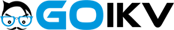Applied as FTP software substitutes, online file management tools have always been slow and poor in capabilities. However, with the File Manager featured in the GO IKV Web Site Control Panel, you won’t only employ a speedy, responsive and easy–to–work–with file managing client, but also an instrument that will make a third party FTP application unnecessary. Consider a few of the characteristics that we have built into our File Manager.
Drag ’n’ drop file uploads
The easiest approach to upload files
Submitting data files with an FTP tool is an obsolete and really insecure method for transferring files from your personal computer to a web hosting server. That’s why, we have included drag & drop file upload support in the File Manager. Just pull the data files that you need to publish from your desktop into your web browser and they’ll start to publish in your hosting profile over a risk–free SSL connection.
You don’t have to install any extra software pack, web browser plug–ins or apps. The drag–and–drop capability operates just as well on Windows, Linux and Mac.
Right–click context menus
All file administration options at your fingertips
We’ve always given our best to make your File Manager as easy–to–use as possible, so it’s possible to create alterations for your files. Apart from the traditional control bar towards the top of the web page, we have in addition put in right–click contextual menus with all the fundamental file managing possibilities. Click on a file or directory and select the action which you want within the selection that will pop up.
You’re able to rename, copy, move, download, edit, preview, archive, unarchive and delete any file or folder you decide on using a click of the mouse. Should you click a folder, also you can make a new folder or file inside it.
The right–click choices are available as well any time you pick numerous files or folders simultaneously.
Archive/Unarchive files
Handle substantial files effortlessly
Because of the in–built archive/unarchive option, the File Manager really helps to use substantial files and never have to use FTP. You’re able to shrink a directory into a lightweight size by clicking on the Compress button or gain access to the items in an archived directory through the Extract button. When compressing a directory or a couple of files, it is also possible to decide on the archive extension (.ZIP, .RAR or .TAR.GZ) along with the title of one’s archive file.
Integrated file editors
Zero third–party software packages are required
We have integrated a number of file editors in the Web Site Control Panel to guide you to produce easy and quick improvements to your files without the need to make use of third party software packages. Within the File Manager you’ll find a WYSIWYG editor that will help you monitor all the recent changes you generate live, a code editor that boasts syntax emphasizing for one’s .JS or .PHP files, along with a plain text editor for more competent customers. Any changes you create and save are going to be shown at once online.
You can access the file editors making use of the buttons near the top of the file table or by right–clicking any file/folder.
A logical folder structure
All your files structured in a straightforward way
Each of the files inside your web hosting account are neatly arranged into directories. Every single host does have its primary folder, that employs the file structure you have pre–set. By doing this, it is straightforward to control all your hosts from one place with no chance of becoming lost or confused.
By default, you will notice each of the hosts indexed in a table and if you click once over a specific host, you’ll see each of the sub–folders and files related to it. By clicking twice, you will visit a webpage that is centered on that host exclusively. One other way to load the folder associated with a given host and also to use it exclusively, is by using the drop–down menu at the top of the main File Manager file table.
A user–friendly interface
A File Manager devised for regular people
The majority of web File Managers are sluggish and very difficult to make use of. They feature constrained possibilities and aren’t really uncomplicated. We strive to improve that through the GO IKV File Manager. It was meant to be easy–to–use and to look like a product you are already well aware of – the File Manager on your PC.
All its functions, the drag’n’drop file upload options, the right–click contextual menus, the inbuilt file editors, etcetera are there for a single purpose – to create controlling your web site(s) a lot easier.
Work with multiple files
Modify a variety of files concurrently
It is simple to work with a great number of files at the same time using the multi–selection capacity of the GO IKV File Manager. All you should do is just hold down the Control key and then click on the files or directories that you like to choose. If you’d like to pick a number of files/folders in a row at once, click on the first file/folder, hold down the Shift key and afterwards choose the final file or folder in the collection.
For those who have chosen the required files/folders, you can either drag them to a different place, or employ different activities to them making use of right–click contextual menu as well as the buttons at the top of the file table.
1–click password protection options
The ultimate way to protect your data
Password protection is the perfect way to reduce the ways to access a certain part of your web site you do not want to be obvious to every one. For example, this could be a safe members’ place or even an area with copyrighted information that you like only specific individuals to get into.
Within the File Manager you can easily password–guard your website or maybe a specified directory inside it with a click of the mouse. Just right–click a folder, select Password Protection and fill out the user name and password. You do not have to deal with .htaccess files as well as to create any additional adjustments. From now on, just the site visitors who have your login name and password will gain access to your web site.