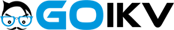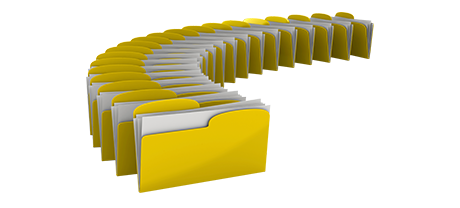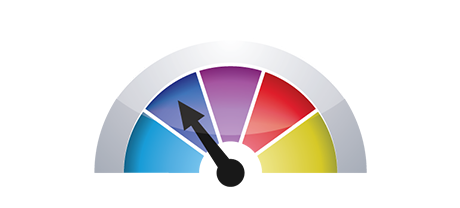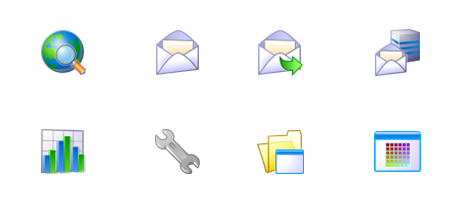The cPanel Control Panel seemed to be the proven leader amongst web hosting administration interfaces some time ago. Once shared hosting shot to popularity, the cPanel concept did not fit into the new circumstances and come up to the demands of the developing web hosting industry anymore.
The GO IKV Control Panel has been built to work on a cloud website hosting platform and can easily speedily be modified when a fresh capability is added. It’s really a one–stop interface for managing your online presence together with your domain names, sites, billing along with your technical support emails.
1. Domain name/invoicing/site controls
Using the GO IKV Control Panel you are able to look after your web sites, domains and emails within exactly the same place. You do not have to rely on any other billing or domain name user interfaces.
Using the cPanel Control Panel, you’ll have to log into 2 separate site management tools – an invoicing panel from where you control domain names and invoicing and the cPanel Control Panel from which you take care of your websites.
2. File Arrangement
With the GO IKV Control Panel, each site name and subdomain will have own directory inside the main cloud hosting account folder. That way, all websites will be independent from one another.
With the cPanel Control Panel, you’ll have 1 directory for your primary site and all the extra websites are located within this directory. This would make maintaining a variety of websites from a single interface very confusing.
3. File Manager
With the File Manager of the GO IKV Control Panel, you’ll get absolute control of the contents of your sites. It will be easy for you to easily add new files using drag & drop capability, efficiently change a number of files at the same time by way of the multi–selection functionality, unzip archives with a click, change files using the in–built generic and WYSWYG managers and more.
The cPanel’s File Manager will provide you with reduced control over your files and directories. You’ll have difficulty adding numerous files at a time and will not be able to drag and drop files since this capability is not in fact supported. A zip/unarchive function isn’t available either. File revising tools have also been limited.
4. 100% free Bonus Tools
The free–of–cost bonus tools bundled in the cPanel Control Panel may vary from N/A to a few. All of the no–charge tools in the cPanel Control Panel are licensed software and will be accessible only if your website hosting supplier has obtained a certification to distribute them. This way, if your provider freely available extras with your plan, they’ll actually add to the cost of the plan.
5. Control Panel Performance Speeds
We’ve designed our Control Panel to run flawlessly on our equipment only. This will make it noticeably faster than other website management tools. We have additionally tweaked it to
employ the full capacity of your Internet connection – the speedier your Internet is, the faster our website management interface will be working.
cPanel is still performing on a platform from a decade ago and can certainly be sluggish sometimes. The cPanel development team has completed an important step with the roll–out of cPanel accelerated. Nonetheless, in assessment experiments, popular web site administration operations frequently exhibit much better results with alternative Control Panels.
6. Multi–domain name Management
The GO IKV Control Panel will let you effortlessly handle many different web sites and their domains from one place. Every single web site will have its own special directory in the root directory of your website hosting account and will be entirely free from the rest. This way, you need utilize just one hosting account to control as many domains and web sites as you have.
With cPanel, it is difficult to handle your domain names and your sites from just one area, because the two user interfaces are separated. You will need to sign into 2 different locations every time you want to manage your domain name settings and site contents at a time.
7. Control Panel Menu
The GO IKV Control Panel is very simple to get around. You’ll find a very useful top navigation bar, from which you can get to just about any section of the Control Panel, without the need to return to the homepage each time. Plus, we have included a simple statistics module on the main page, so every time you sign in, you’ll have an overview of how many site visitors have arrived at your web site.
Inside the cPanel Control Panel, the home page is the sole place that has links to the various sections. In case you go inside a menu and need to instantly move to a different one, you will have to return to the homepage and go further from there. This type of navigation could certainly slow down your projects when you want to immediately execute numerous operations all at once.
8. Demo Accounts
With the GO IKV Control Panel, we’ve created an all–inclusive demo for you to take a look before sign–up. You’ll get access to a test Linux shared packages account from where you can easily create email accounts, install web apps, generate new subdomains, and even create a website using any of the site builders, and so forth. Should you like what you have created – you you’re able to join us through the demo account and preserve everything you have come up with up to now.
From the demo hosting account of the cPanel Control Panel, you can only become familiar with appearance of the user interface. Most capabilities are turned off and you also can’t in reality get past the home page. With a lot of web hosting suppliers, you will be granted entry to a plain cPanel demo account, and won’t have the ability to experience the Control Panel you’ll in fact be using to manage your websites if you enroll.
We could mention each section of our Web Site Control Panel here and match it up against the cPanel Control Panel. Nevertheless, it will be quicker if you take a peek at our live demo version and find out the difference by yourself.
Hepsia
- Live Demo
Service guarantees
- Our packages come with zero set up rates and also a 30 day reimbursement guarantee. GO IKV’s typical reply time is usually twenty mins.
Compare our prices
- Effortlessly review the resources and characteristics offered by our website hosting bundles. Find out which plan provides you with everything that you need to set up and deal with your web sites with ease.
- Compare our hosting plans
Contact Us
- Get hold of us anytime during business hours Monday to Friday for just about any pre–sale or basic questions concerning our service. Give us a call anytime.