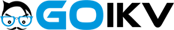Node.js
Find out more about the capabilities of the Node.js tool and how it can be used to boost your web apps.
Node.js is an open-source, event-driven runtime environment, which uses Google's V8 JavaScript Engine. It’s used for scalable web applications that need real-time communication between a web server and the Internet users and can tremendously boost the performance of any site that’s using it. Node.js is designed to handle HTTP web requests and responses and incessantly delivers tiny amounts of info. For instance, in case a new user fills in a subscription form, the second any information is entered in any of the boxes, it is submitted to the server even if the rest of the boxes are not filled out and the user hasn’t clicked any button, so the info is processed a lot faster. In comparison, conventional systems wait for the whole form to be filled and one big chunk of information is then submitted to the server. No matter how small the difference in the processing speed may be, things change when the site grows bigger and there’re plenty of users using it at the same time. Node.js can be used by online booking portals, interactive browser-based video games or live chat platforms, for instance, and many companies, including Yahoo, LinkedIn and eBay, have already incorporated it into their services.
-
Node.js in Shared Hosting
When you host an Internet application on our leading-edge cloud platform and you’d like to try Node.js, you’ll be able to add it to your account irrespective of the
shared hosting plan that you’re using. You can make this through the Upgrades menu in the Hepsia hosting Control Panel and you’ll be able to use Node.js in no more than a few minutes after you add this service to the account. You can choose the number of instances that you’d like to add to your account – one instance means that one app will be using Node.js. In the new section that will show up in the Control Panel, you can type the path to the .js file in your web hosting account and choose whether that file will be reachable via the server’s shared IP or through a dedicated one. Our platform will also assign a port for the connection. You’ll be able to delete or to reboot each instance independently, in case it is needed.
-
Node.js in Semi-dedicated Hosting
You’ll be able to use Node.js for any real-time script-driven software application hosted in a
semi-dedicated server account, since the Node.js platform comes with all our plans and you can get it with just a few clicks of the mouse. If you wish to use it for several sites, you can add more instances through the Hepsia hosting Control Panel’s Upgrades section. The configuration is as simple as indicating the folder path to your .js file and choosing whether Node.js should use a dedicated IP address or any of the physical server’s shared IP addresses, so you can make the most of Node.js even if you lack previous experience with such software. Our system will also assign a randomly generated port that will be used to access the .js file for the specific application. Hepsia has a simple-to-use interface that will allow you to reboot and to cancel any of your existing instances, to order new ones or to see your applications’ output with just a click.
-
Node.js in VPS
All
Linux VPS packages that are ordered with our custom Hepsia Control Panel offer Node.js as standard and you can take full advantage of the platform for each script-based web application that you host on the VPS. Since we haven’t put any limitation as to the amount of instances that you can use, you can make use of the power of our VPS servers and combine it with the full capacity of the Node.js platform. The setup is done through the Hepsia Control Panel’s time and effort saving, point-and-click GUI, so even if you are not technically proficient, you will not need to cope with any obstacles while using the platform. You will simply have to indicate the directory path in the account to the .js file that will use Node.js and to select whether it will use a shared or a dedicated IP address. What’s more, our system will also set a port to access this file and you will be able to see it in the respective Control Panel section. With only one click, you’ll be able to check your apps’ output and to cancel or to reboot any Node.js instance hosted on the VPS.
-
Node.js in Dedicated Hosting
Node.js is available with all
Linux dedicated servers hosting packages on which our custom-developed Hepsia hosting Control Panel is installed. The latter has an incredibly simple and easy-to-use interface, so even if you haven’t worked with the Node.js platform before, you will be able to unveil its true potential in just a few easy steps. Once you have uploaded the app’s content, you’ll need to enter the location of the particular .js files that will use Node.js and to select the IP which they will use (dedicated or shared), whereas our system will specify a randomly generated port that will be used to access these files. There’s no limit as to the total amount of instances that you can enable and run simultaneously and you will have total command over them via the Hepsia Control Panel – you will be able to add new ones or to discontinue/reboot existing ones, to review the output log for each app, etc.