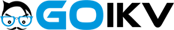SRV, which is an abbreviation for Service, is a DNS record, which allows you to employ a domain name for a particular service different from a website. By creating a number of SRV records, you’re able to use the domain with different providers and point it to a number of servers simultaneously, each server managing a different service. You could specify the port number for the connection to each and every machine, so there will not be any interference. You can even set different priorities and weight for two records which are used for the same service, but direct to different servers for redundancy or load balancing. Using an SRV record you can use your domain name or a subdomain under it for a Voice-Over-IP server, for example, and have the real software running on various machines with different companies. Which one a customer of yours will use will depend on the priority and weight values you have set.